Many apps allow you to seamlessly share information with the tap of an icon. The Sharing icon will soon become your new best friend. Anytime you see this icon:

you can share the app, photo, website, etc. that you are on! There are multiple sharing options available depending on the program. When you tap the share button, a window like the one in the photo below will pop up. Simply click the sharing method you would like to use, follow the prompts, and your information has been shared! I love using this feature to email myself information I come across. For example, if I find an app that I want to explore but don't have time to look at that moment, I email the app to myself. When I have time to explore later, all I have to do is go to the email and click on the link to get back to the page!
Below is a brief summary of some of the popular sharing options available:
Mail: Email the information to yourself or to someone else.
Message: Send the information in a message using the Messages app.
Twitter: Share the information on Twitter.
Facebook: Share the information on Facebook.
Add to Home Screen: This feature places a shortcut on your home screen for easy access.
Have fun Sharing!

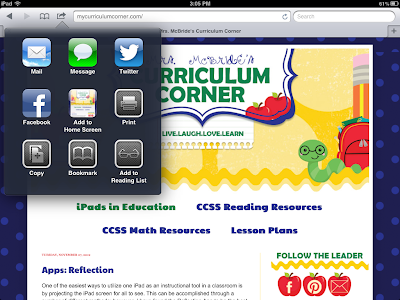
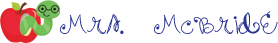
No comments:
Post a Comment