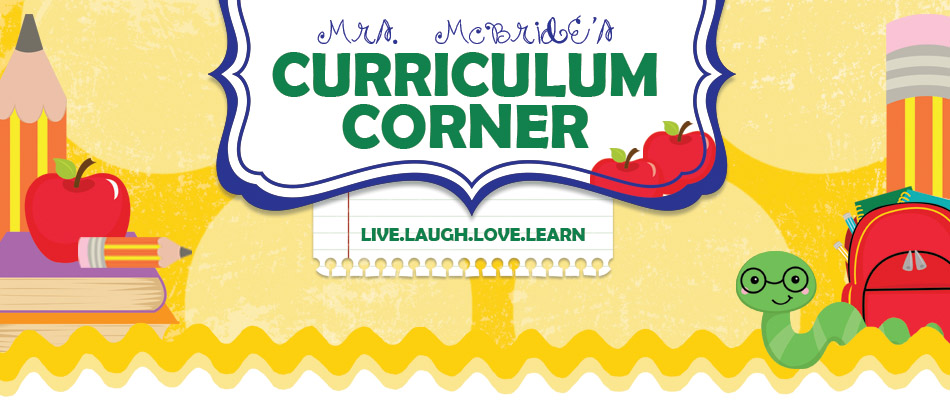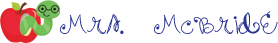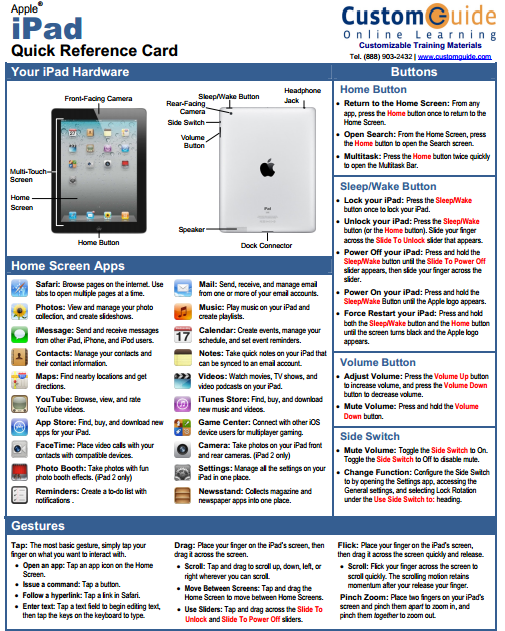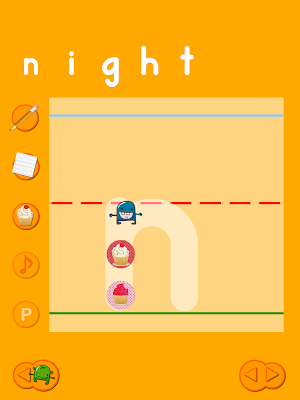Due to the fact that we only have 17 iPads at this time, we had the students work through the activity in pairs. I posted the stations throughout the room, and after a short lesson on QR Codes, the pairs began working through the various stations to complete the answer sheet together. I was so impressed with this class. They worked extremely hard and were very engaged throughout the entire activity. After watching the students work so collaboratively, I would definitely organize the activity with partners again. We structured the activity so that one student operated the iPad, while the other student recorded the answer on the paper. The pairs rotated responsibilities after each station. The stations did not have to be completed in sequential order which worked nicely because the pairs worked at different paces. As a result, if a station was occupied, the pair skipped the station, went on to the next station, and returned to the skipped station when it became available.
As the students completed all of the questions, the teacher and I checked the answers for accuracy. If the pair missed a question, we sent them back to attempt the question again. We found that there were very few pairs that did not answer every question correctly the first.time. Like I said, these students were great! Once they finished we allowed the students to play The Oregon Trail app on the iPad. The app costs $0.99, and the students thought that it was a lot of fun.
I thought that this activity was extremely successful. The students were very engaged and interested in the content. The beauty of this activity is that it can be adapted for any subject. By taking a little time to create the stations, QR Codes, and accompanying worksheet, this would be an excellent activity to complement any topic! I created the QR Codes using Kaywa; it was easy and free! I had the students scan the QR Codes using i-nigma. I have included Question 1 below so you can see how the stations looked. Feel free to download the PDF version of the activity complete with the stations and accompanying worksheet by clicking on the Question 1 image!
 |
| Click on the image to download a PDF file complete with the stations and accompanying worksheet! |